ČEZ JIZERSKÁ 50
1. 2. 2026
The system automatically assigns a starting wave to a skier based on their results achieved in the last two editions of the Jizerská 50 race (2023 and 2022) according to the times, as shown in the table below. Results from the 2021 virtual race are not counted. You can ONLY apply for a change of starting wave based on the results from Visma Ski Classics 2024, 2023, 2022, 2021, Worldloppet 2024, 2023, 2022, 2021 and SkiTour 2024, 2023, 2022. A wave change cannot be made based on a performance from a virtual race. Your request will be approved or denied based on your performance.
Limits for inclusion in a wave based on the results at the ČEZ Jizerská 50
50km
| WAVE | 2023 | 2022 |
| 1. wave | 3:20:42 | 3:04:04 |
| 2. wave | 3:53:35 | 3:31:52 |
| 3. wave | 4:19:27 | 3:53:24 |
| 4. wave | 4:42:44 | 4:13:25 |
| 5. wave | 5:03:47 | 4:38:58 |
| 6. wave | 5:27:45 | 5:06:00 |
| 7. wave | 6:00:00 | 6:00:00 |
| 8. wave | ||
| KLUB MISTRŮ |
10 km
| WAVE | 2023 | 2022 |
| 1. wave | 1:17:36 | 1:20:05 |
| 2. wave | 1:43:46 | 1:42:07 |
| 3. wave |
25 km
| WAVE | 2023 | 2022 |
| 1. wave | 2:18:56 | 2:25:04 |
| 2. wave | 2:49:24 | 3:00:00 |
| 3. wave |
30 km
| WAVE | 2023 | 2022 |
| 1. wave | 1:47:38 | 1:54:00 |
| 2. wave | 2:14:43 | 2:17:00 |
| 3. wave |
1) You can request a change of wave directly in your SportID registration. In the MY REGISTRATIONS section. It is only possible to change the wave for registrations which have already been paid, the change is done by the WAVE CHANGE REQUEST button.
2) In the form you need to select the wave in which you want to start based on your performance, plus fill in all the other fields. Your performance can be documented as a link to a web page of the race, or by sending a photo documenting your performance. In the link to the race performance, your time and placement must be clearly visible, the placement in the race means your place in the overall ranking (not the ranking in your category). All fields must be filled in to successfully complete the change.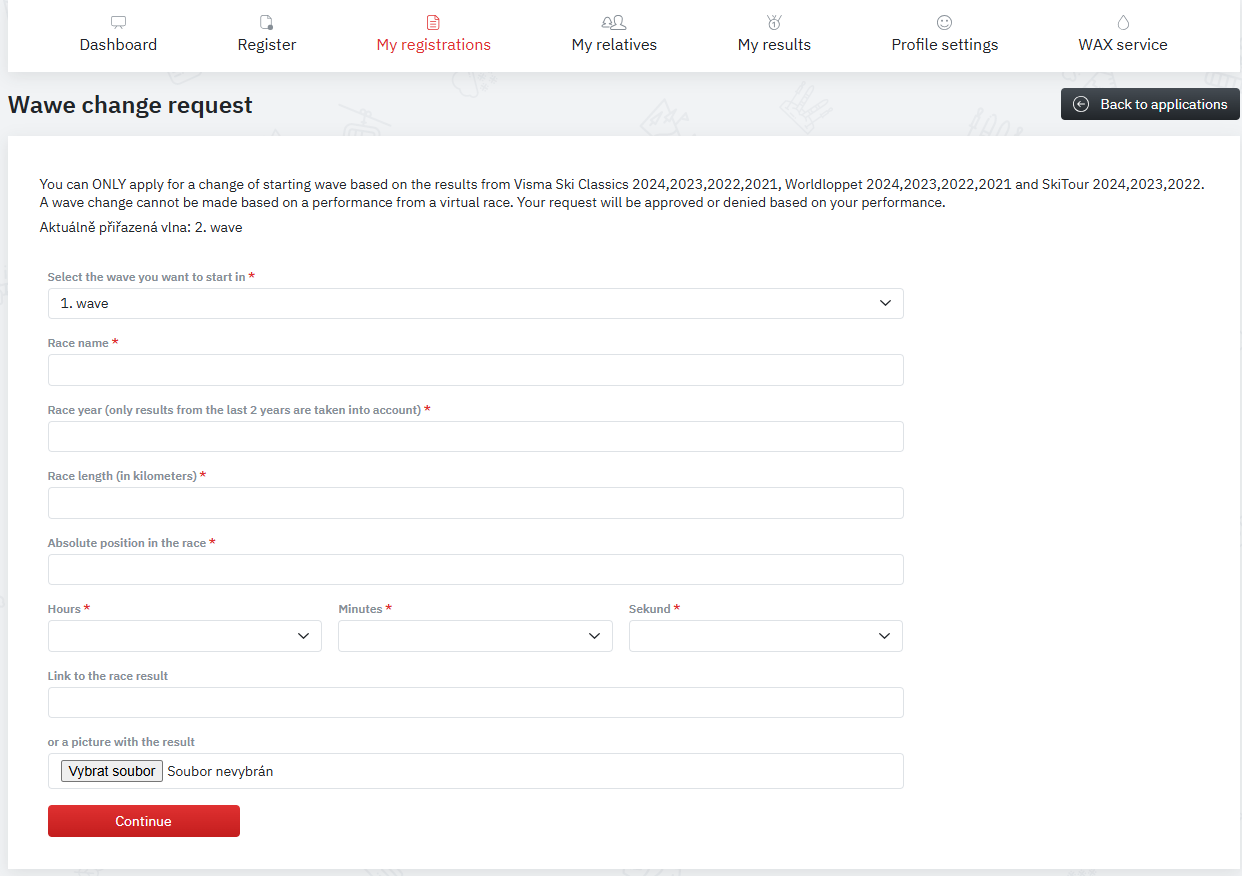
3) Once the request is complete, you will see status of your request here. Once it has been processed, the result will be emailed to you and will also appear next to the request. Only one request can be processed at a time.
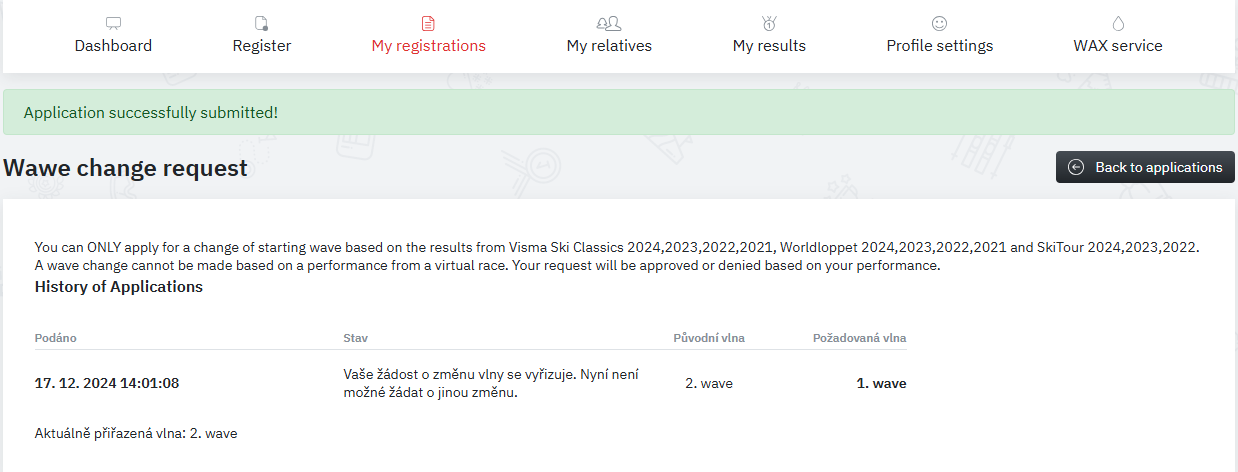
4) You can see all your successful and unsuccessful requests here in the request history.